Help with logging in
If you are logging into the website for the first time you may need to reset your password. To do this simply click on the following link and enter your username or email address. An email will then be sent to the address used on your MJA membership details. This link will allow you to create a new password. Once you have logged in, please take a few minutes to update your your membership details .
Click here to set a new password
In most cases, your username is your surname followed by the first letter or your first name. If you can no longer access the email account which was used to set up your membership, contact MJA administator Sallie Robins by filling out this form.